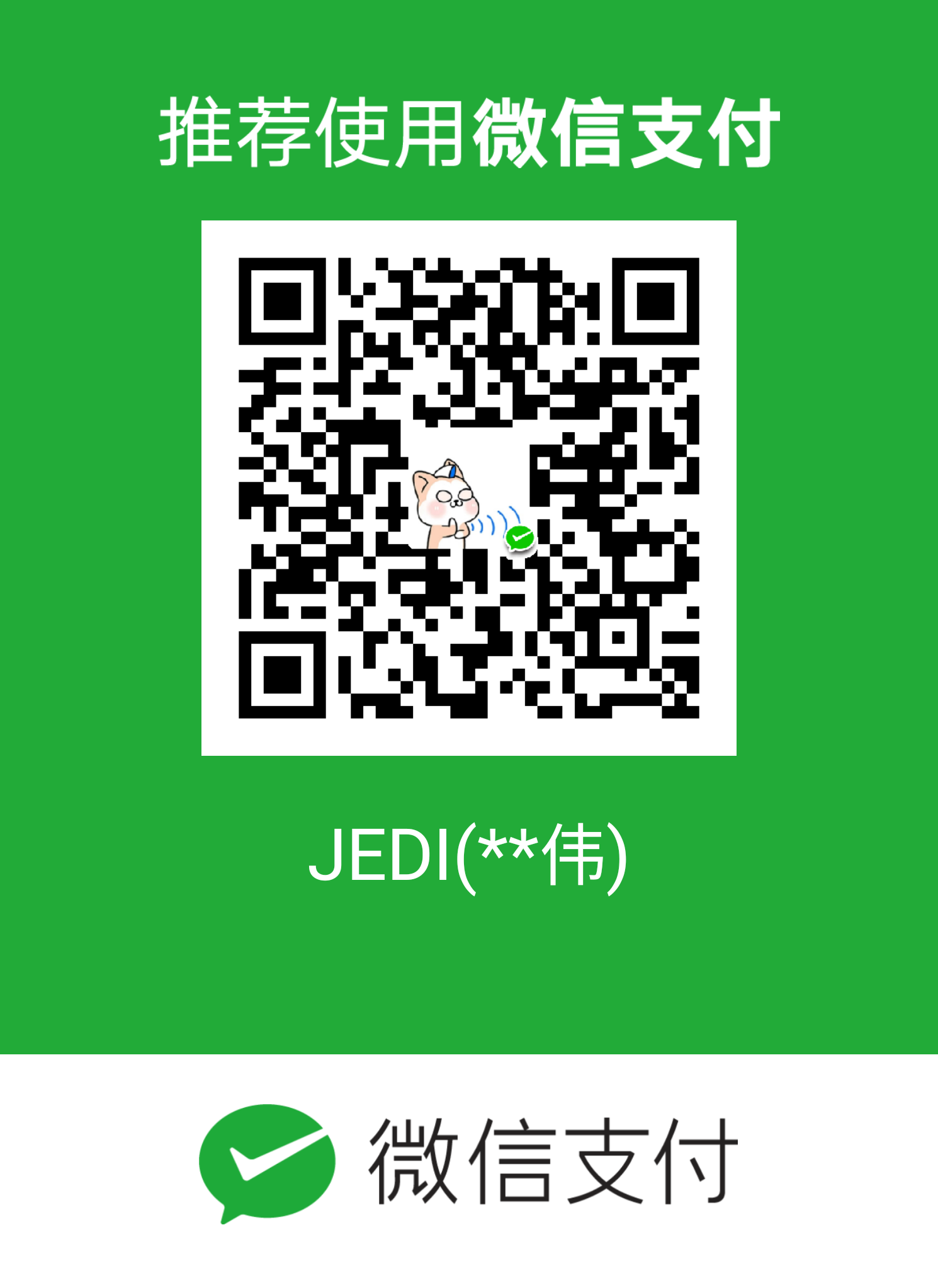在前一篇中完成了swarm的搭建和测试,继续使用上一个的overlay网桥。Docker集群搭建及网络互通配置
consul集群
使用前一个配置好的网卡地址prod-overlay
查看一下overlay网卡分配的网段,第一个是网段,第二个是网关
1 | [root@bogon consul]# docker network inspect --format {{.IPAM.Config}} prod-overlay |
直接上compose文件
1 | version: '3' |
在这里是启动了3个Server,2个Client,所有状态正常,可以映射Client端口做服务注册

在VM-2上,使用相同compose文件,修改数据中心为dc2,更改所有IP就行了。
在任意数据中心的Server上,执行join就可以相互连接了。
1 | / # consul join -wan 10.0.0.10 |
访问两个dc任意一个服务端的页面,都可以看到两个dc的信息
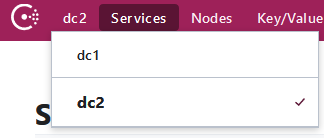
注:网际间gossip协议加密后期再考虑
结束!🔚