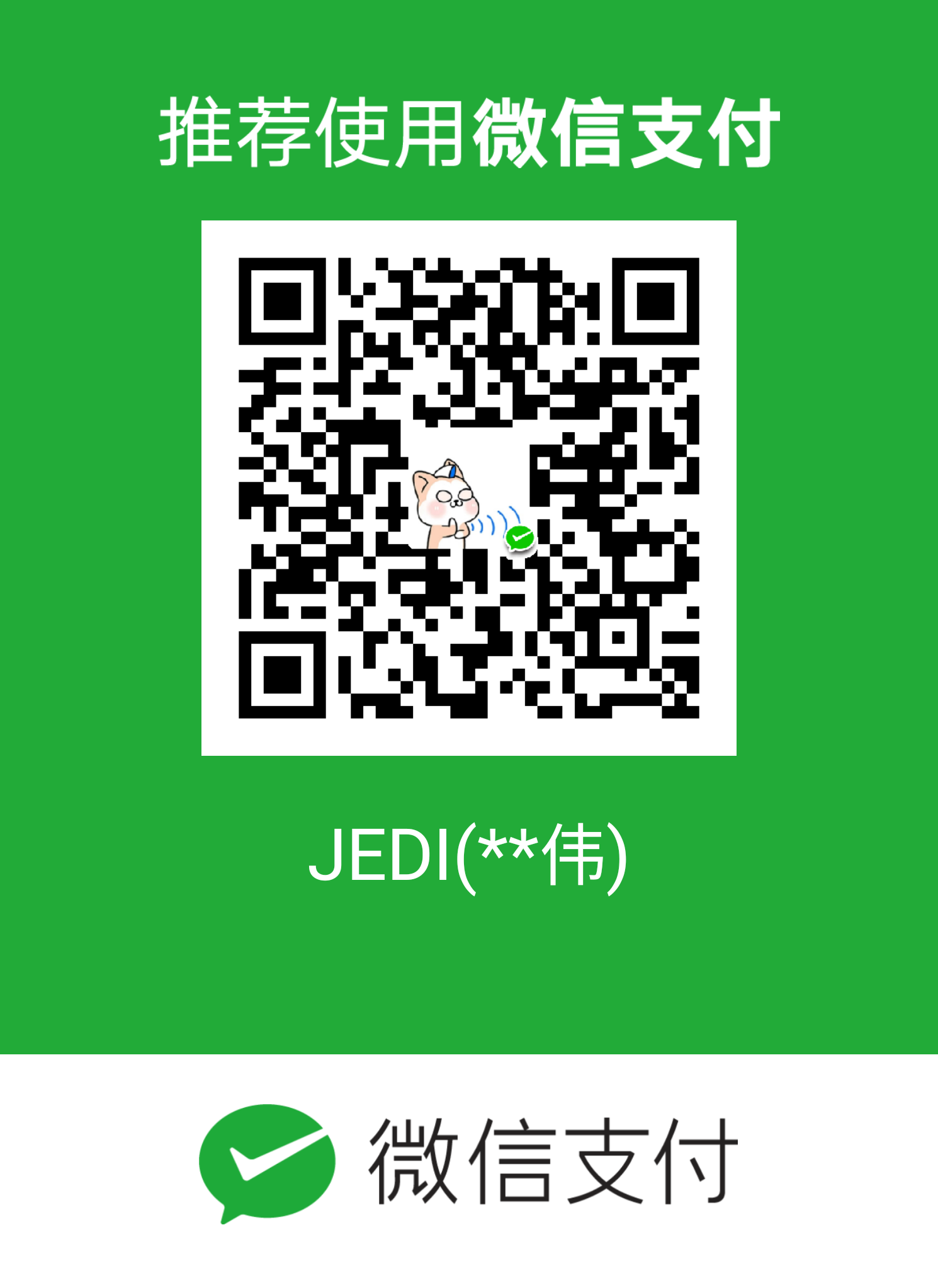前提:
基于esxi, 已经虚出4台Centos 7.6,三台作为Server,一台作为Client。都安装了Docker
所用环境
| 类型 | IP | |
|---|---|---|
| docker01 | Server | 10.20.88.32 |
| docker02 | Server | 10.20.88.33 |
| docker03 | Server | 10.20.88.34 |
| docker04 | Client | 10.20.88.35 |
| 本机 | Client | 10.20.61.24 |
docker04和本机都拿来做客户端,测试不同Agent间的调用。
编写配置文件
首先需要编写一个json格式的配置文件,其实在这里直接用命令行也是可以配置的,就是太过于繁杂。都整理到一个配置文件里面。
不同环境的配置文件有所区别。配置文件具体参数可以查看:地址
- Server端配置文件
1 | { |
- Client端配置文件
1 | { |
tip1. 不同机子只需要修改IP和节点名称即可,其他项都相同
tip2. Client上有几个参数是不需要配置的,请注意
集群化部署
- 先在每台机子上创建一个文件夹,作为Consul容器的Volumes,用来存放数据和配置文件
1 | mkdir -p /opt/consul/config |
- docker01~docker03上传Server的配置文件
config.json, 启动consul容器
1 | Server 1 |
这里就指定配置文件地址就可以,不需要大长串的cli配置了,因为有retry_join的配置,所以启动后,会自动加入集群,不需要consul join命令再去手动操作。
- 启动Client
1 | docker04 |
至此,集群启动完成,可能查看log会报警告,暂时先不管,因为此时ACL已经生效
1 | [WARN] agent: Coordinate update blocked by ACLs |
配置ACL
Consul官方给了在线学习地址,有能力最好直接看官方教学,我自己实践上可能会有一些区别:地址
ps. 之前google的时候还给了配置过程的摘要,这回就找不到了。。
打开10.20.61.24:8500,选择ACL,先使用Master token登录UI, 就是配置文件里面的fc2047f4-6466-42e9-bf55-f36e3217829c
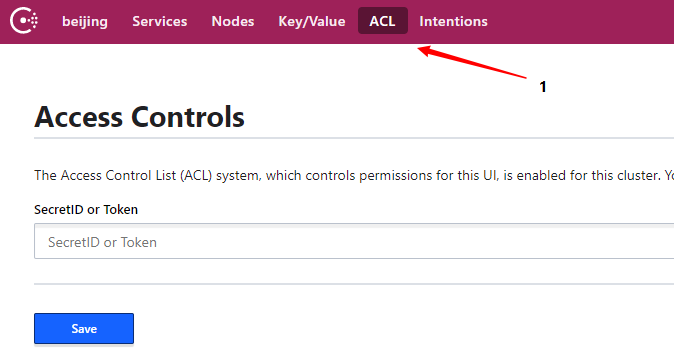
成功进入以后,可以看到三个tab,分别是tokens、roles、policies。
- 先创建node同步权限
创建一个新的权限,命名为agent-token,规则如下:
1 | node "server-node-1" { policy = "write" } |
所有节点都给写权限,也可以写成如下方式,匹配前置字符串
1 | node_prefix "server-node" { policy = "write" } |
ps. 这里使用的是consul推荐的HCL格式,也可以使用json格式创建,都可以支持。
- 创建token
在token选项卡创建一个新的token,policies选择刚才创建的agent-token权限
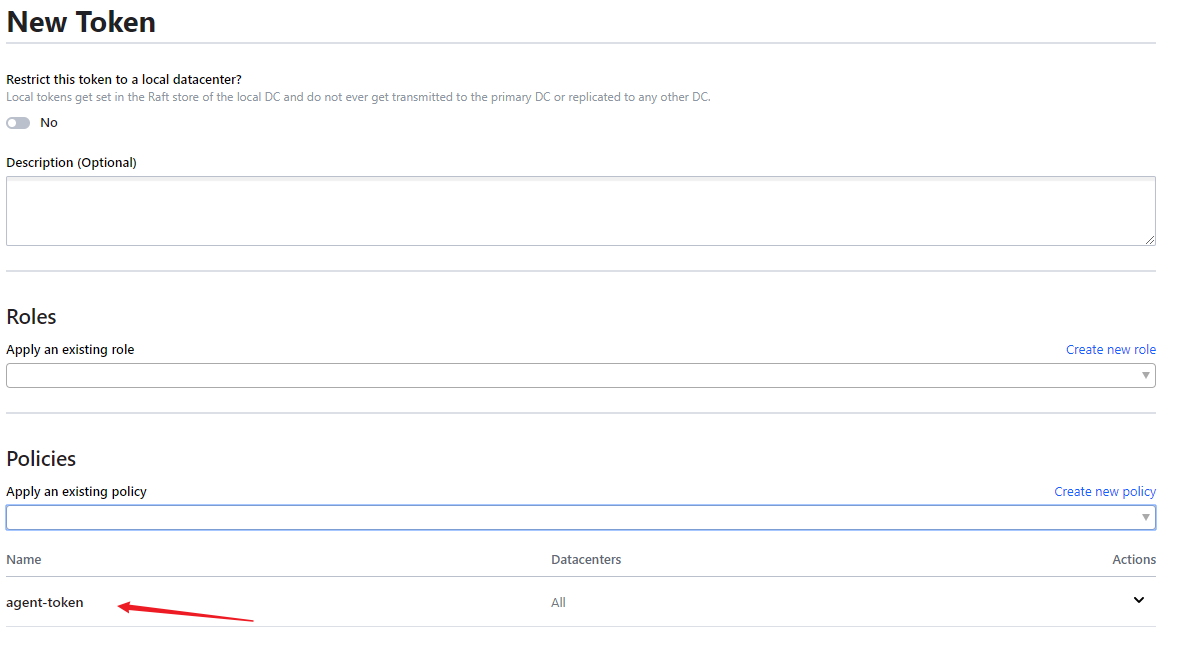
- 更新任意server节点的配置文件,添加重启或者reload配置
复制刚才创建的token
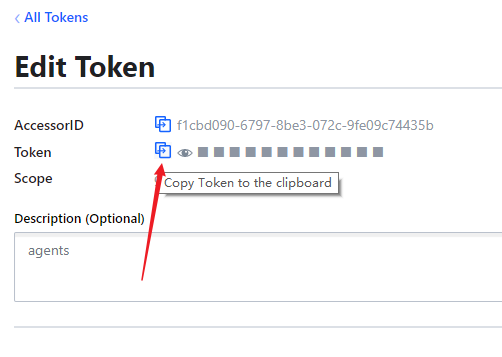
添加到配置文件里面,然后重启server,我们这里修改server-node-2的配置,然后重启服务。
1 | "acl" : { |
- 更新其他节点的token(使用HTTP API)
给每个服务都PUT agent token,注意Header中要存放Master Token,否则不会执行成功的。
1 | curl --request PUT \ |
执行成功后,会返回一个空响应,但是可以查看log,是否更新成功,会有如下提示,node直接也可以正常同步信息了
1 | [INFO] agent: Updated agent's ACL token "acl_agent_token" |
至此,集群间正常运行!
结束!🔚